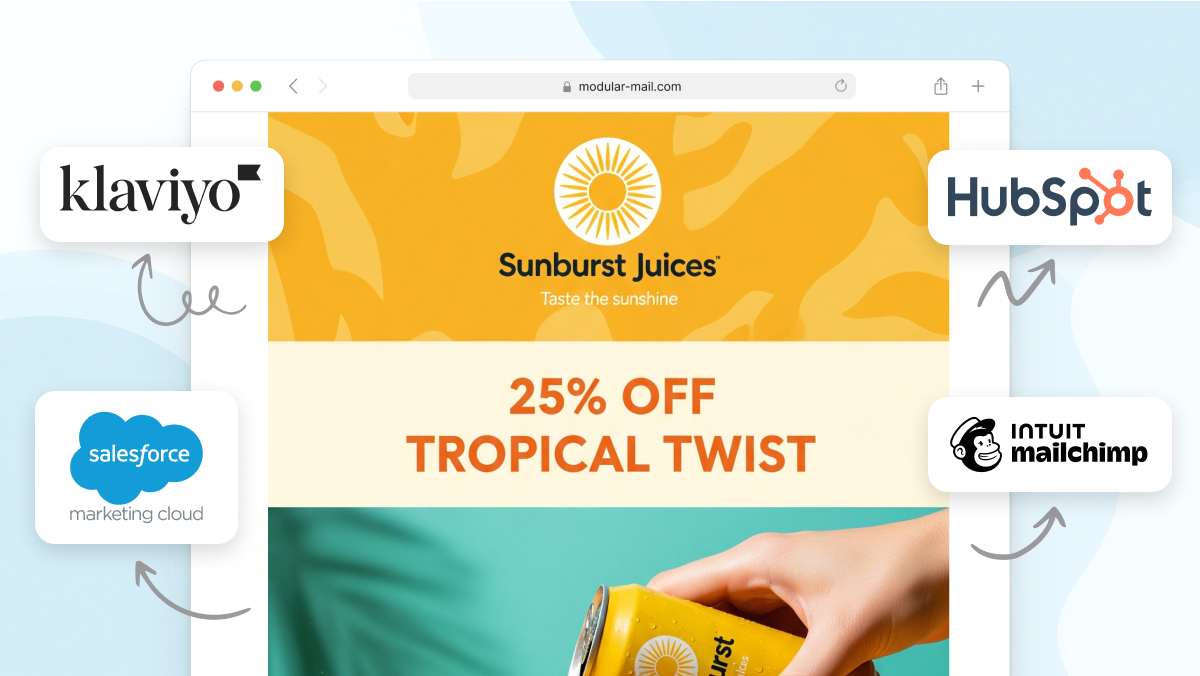Most teams outgrow their ESP’s built-in editor. You want speed and brand consistency. Your editor wants you to stay put. That tension is called vendor lock-in.
An ESP-agnostic email editor gives you the best of both worlds: you create on-brand campaigns in one place, then export standards-compliant HTML to the platform you already use, whether that’s Mailchimp, HubSpot, Klaviyo, Marketo or something else.
This guide explains what ESP-agnostic really means, how it works in practice, and how to evaluate tools without getting trapped again.
What “ESP-agnostic” means in plain English
An ESP-agnostic editor is an email builder that:
- Produces clean, portable HTML that any modern ESP accepts.
- Keeps design decisions in your template system, not in a proprietary editor.
- Lets marketers build and ship without touching code.
Think of it as separating creation from sending. You design once, reuse forever, and upload the final HTML wherever you send from.
Why teams move off ESP-native editors
- Avoid lock-in. If your layouts and content live inside a proprietary editor, migration is painful. Portable HTML removes that risk.
- Protect the brand. A locked design system stops last-minute style changes that cause inconsistency.
- Work faster. Reusable modules beat rebuilding from scratch for every campaign.
- Play nicely with any stack. Use the ESP that suits deliverability or CRM needs without redesigning your emails.
How a portable HTML workflow looks
- Define your template system once. A developer sets up modules for hero, product grid, legal, footer and so on.
- Build campaigns visually. Marketers choose modules, add content and preview.
- Export HTML. Download a single, production-ready file.
- Upload to your ESP. Create a new campaign or template in your ESP and paste or upload the HTML. Send as normal.
That’s it. No rewrites. No re-platforming.
Export quick-starts for common ESPs
These are generic steps that work for most accounts. Your menu labels may vary slightly.
Export to Mailchimp (HTML import)
- In Mailchimp, go to Campaigns → Email templates.
- Click Create template → Code your own → Paste in code.
- Paste your exported HTML and Save.
- Build your campaign with the saved template.
Export to HubSpot (Custom HTML)
- In HubSpot, go to Marketing → Files and Templates → Design Tools.
- Create a new file → Email → Custom HTML.
- Paste your HTML, Publish and use it in a new email.
Export to Klaviyo (Import or custom template)
- In Klaviyo, open Content → Templates → Create Template → Import.
- Choose Import HTML and paste your code.
- Save and use the template in a campaign or flow.
Export to Marketo (HTML paste)
- In Marketo, create a New Email and select Code Editor.
- Paste your HTML and Approve.
- Use tokens or variables as you normally would.
What about merge tags and personalisation?
Each ESP uses its own merge tag syntax (for example, Mailchimp uses *|FNAME|*, HubSpot uses {{ contact.firstname }}). Two simple approaches:
- Keep tags in your content fields. When you write copy in the editor, insert the ESP-specific tags there.
- Use neutral placeholders in the editor and swap them in your ESP after upload.
Either way, keep the HTML structure stable and treat personalisation as data, not layout.
A quick checklist for choosing an ESP-agnostic editor
- HTML quality. Exports should be table-based, responsive and email-safe.
- Locked modules. Marketers can edit content without breaking spacing, colours or type.
- Template governance. Global tokens for colour, spacing and typography.
- Accessibility. Semantic markup, image alt text fields, sensible heading order.
- Testing. Plays nicely with Litmus or Email on Acid.
- ESP coverage. Clear docs for Mailchimp, HubSpot, Klaviyo, Marketo and others.
- Onboarding. Developer support to convert your design system into modules.
Common pitfalls to avoid
- Relying on an ESP’s drag-and-drop and expecting portability. You get locked in by design.
- Letting editors tweak layout mid-build. That’s how brand drift starts.
- Skipping QA. Always preview in dark mode and popular clients before you hit send.
The shortest path to portable HTML
If you want the benefits of an ESP-agnostic workflow without hand-coding, Modular Mail gives you a locked, modular editor that exports clean HTML for any ESP. A developer sets up your template once, then anyone on the team can build campaigns quickly and stay on brand.
- Try Modular Mail free for 14 days to see how it fits your workflow.
- Prefer help with setup? Book a template build and have us convert your design system into modules.